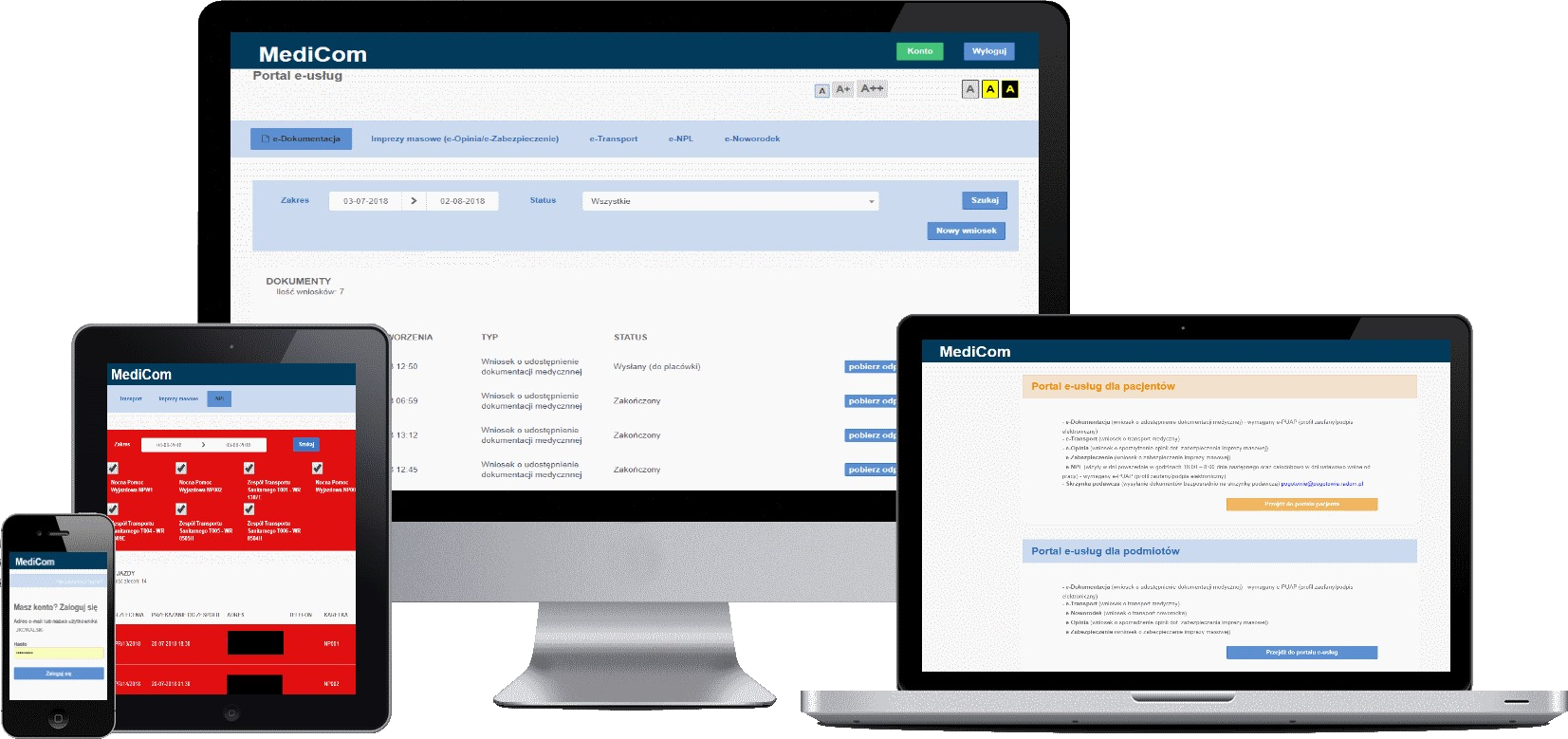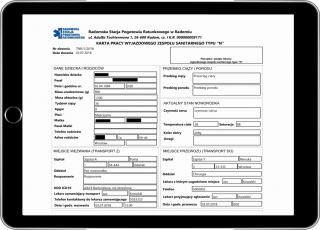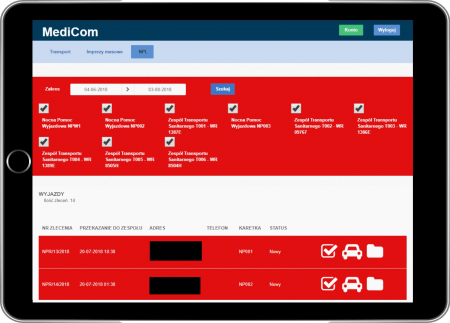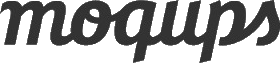The approach
Due to the nature of the project (a call for bids issued by a public institution)
it was necessary to combine the requirements specified in the Statement of Conditions with actual needs
and requirements determined through detailed analyses and talks with the client. We spent 12 days at meetings
in order to learn the needs of each group of users (the patients, the financial and statistical department, the nurses,
the paramedics and the managers). The result was an active prototype (moqups.com) and each stage began only
after the previous one was accepted.
1. Analysis of client’s needs (4 weeks):
– appointing a leading person on the part of the client,
– meetings in the client’s offices to identify needs,
– defining the functional and non-functional requirements,
– active consulting with regards to functionality,
2. Preparing documentation (2 weeks):
– writing down requirements and creating an active prototype (moqups.com),
– creating documentation in the form of a Word file.
3. Development (5 months):
– developing the solution and integrating it with external systems,
– iteratively adjusting the development direction according to the needs of the client.
4. Testing (4 weeks)
– testing on a pre-production environment,
– integration testing with external systems.
5. Deployment (2 weeks)
– personnel training with first-run assistance,
6. Post-deployment support
– solving reported problems (3rd line support).
7. Maintenance
– implementing changes according to client’s requests.
The solution
Right from the first meeting with the client, it was clear that the solution
was going to be a multi-platform system shared by over 50 employees working at the station, as well as by 15 outside companies and the patients. The solution should be integrated with the Medinet Medicom medical system and the Simple’s XPRIMER document management platform (HRM, DOK) Our job was to:
– develop a web application for patients and partners,
– develop a web application for personnel,
– deploy 8 tablets for use by the paramedics
– deploy 4 interactive kiosks for use by the personnel,
– deploy 4 LCD displays over medical rooms.
After conducting a technical analysis, we decided to develop a solution based on a single shared service,
running on an independent IIS server. The entire solution has been based on the .NET framework which
was used to develop an application server, providing RestAPI endpoints, serving as a single point of communication
for all devices (web apps, tablets, interactive kiosks, LCD displays). Using an independent server reduced the potential
effects of a DDoS attack launched against the hospital’s infrastructure, while the SSL TSL 1.2 ensured communication
confidentiality. Physical servers were provided by our partner – Simple S.A. and configured based on Windows Server
and MSSQL 2017. Patients and external parties were provided with access to an e-service, available through a website
and accessed by logging into the user’s account or into their e-PUAP profile. Requests for transportation or providing documentation
are submitted into the integrated document management platform. Once the request is analyzed, the requesting party
receives return information along with any attachments. This information is made available through the e-service website.